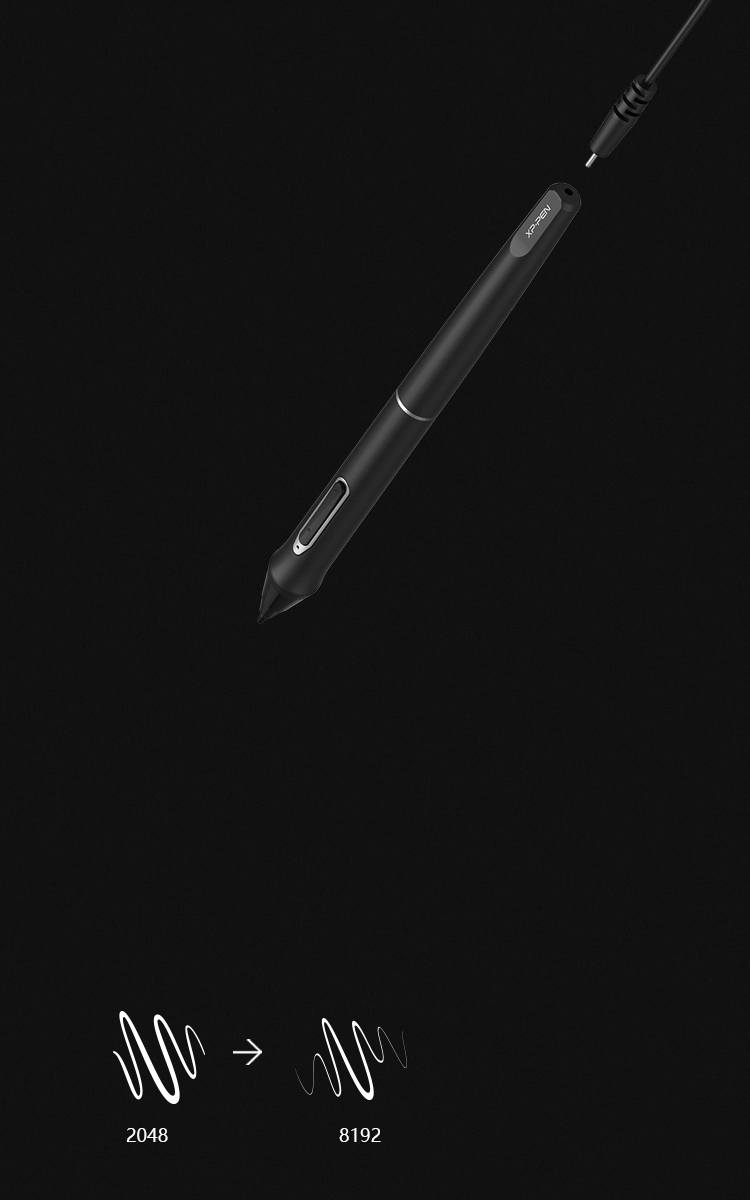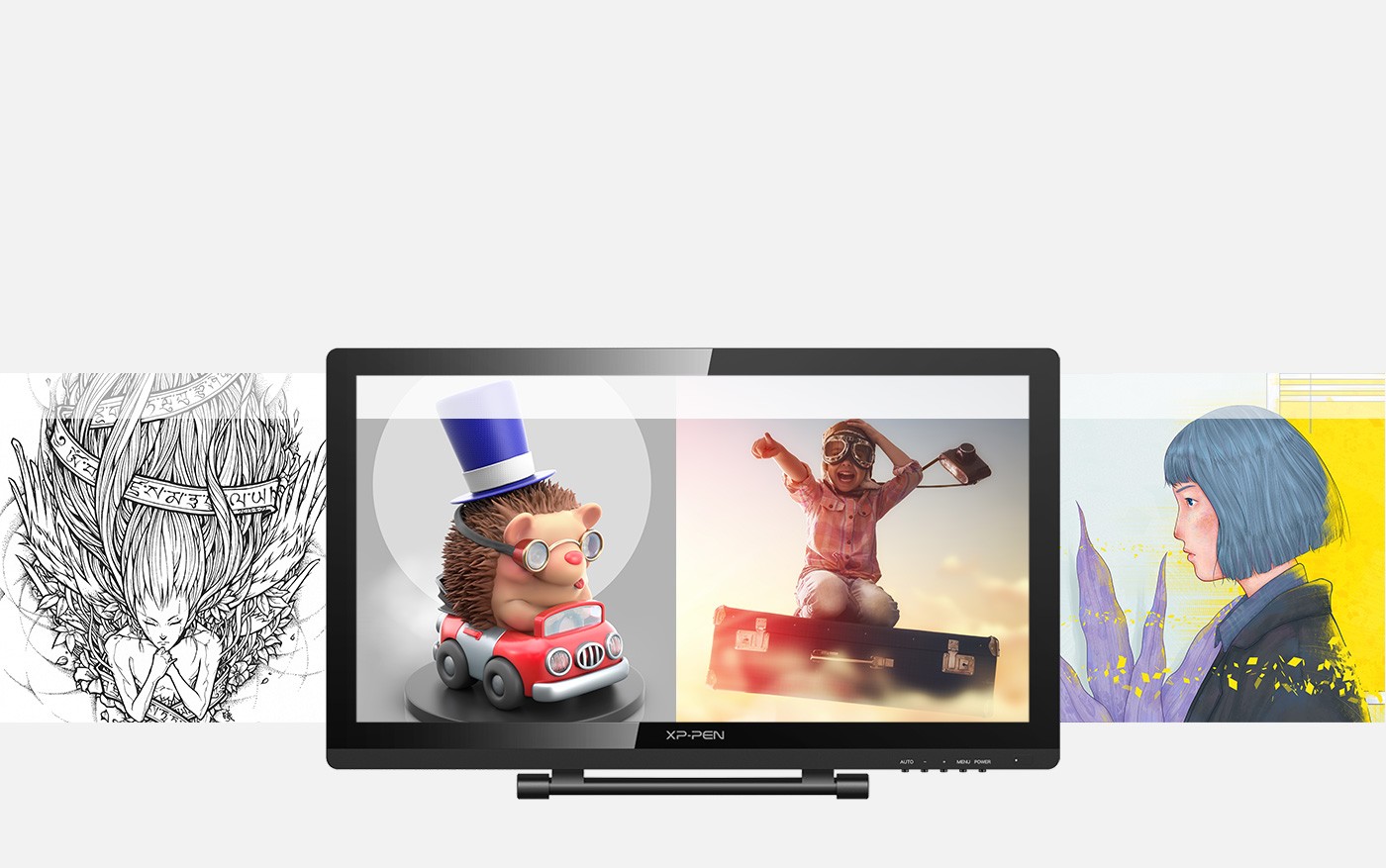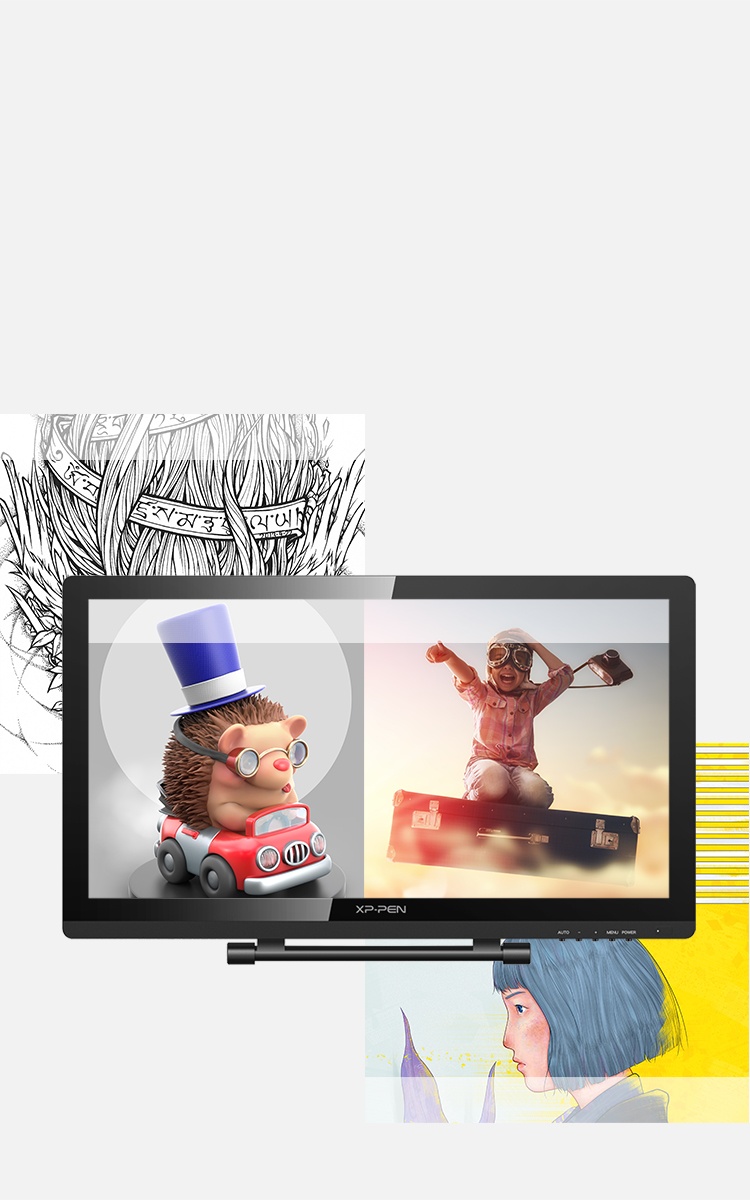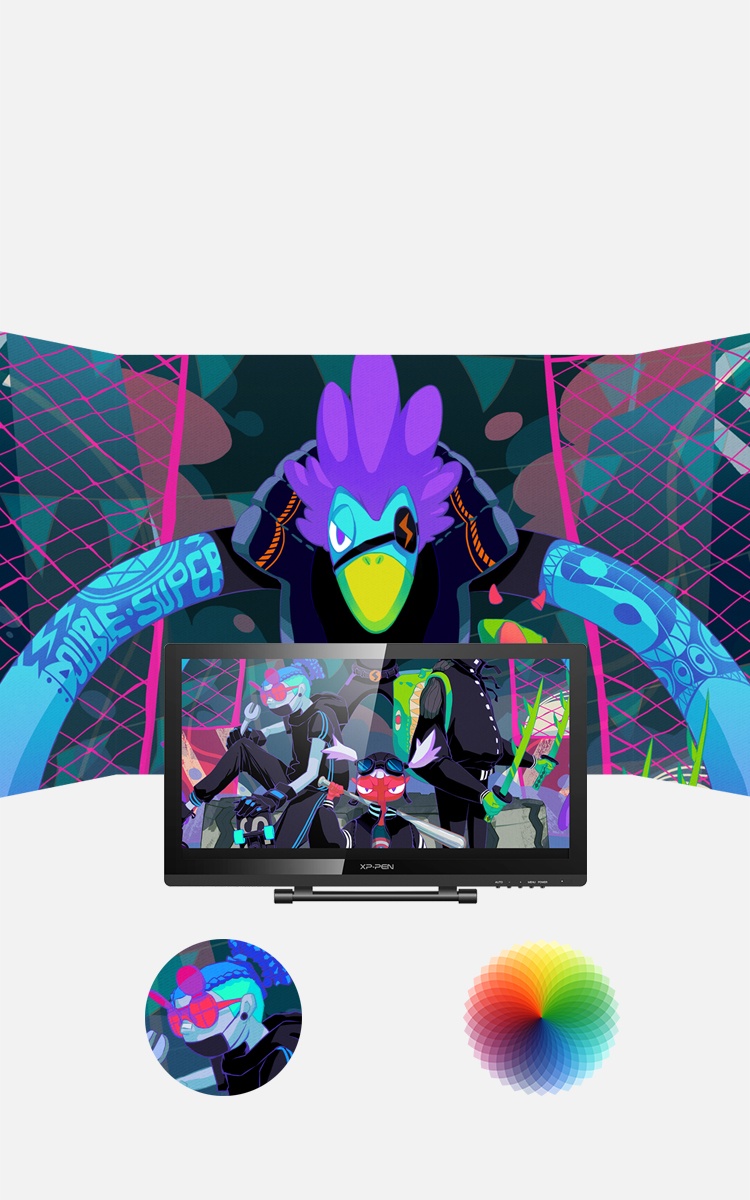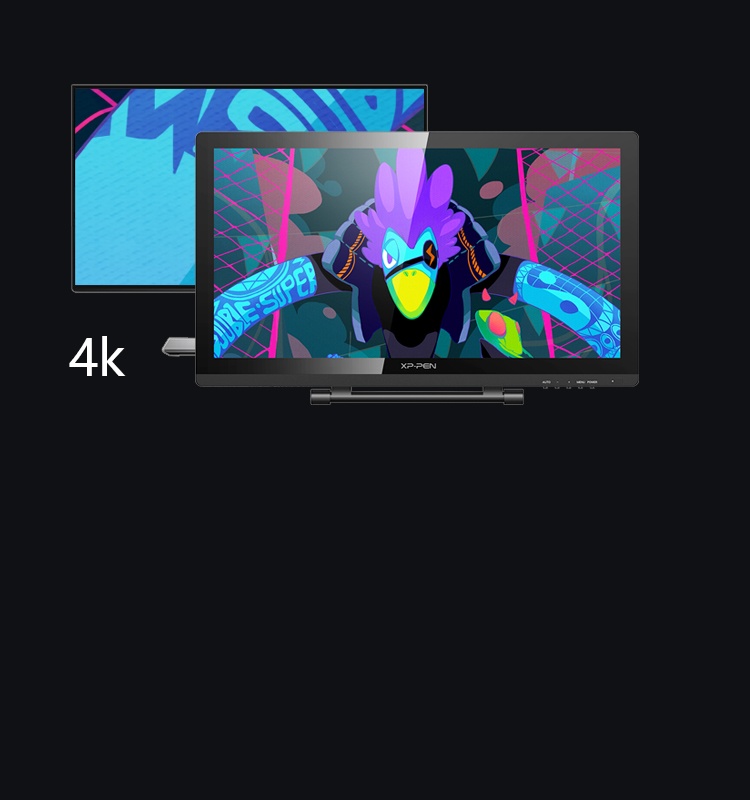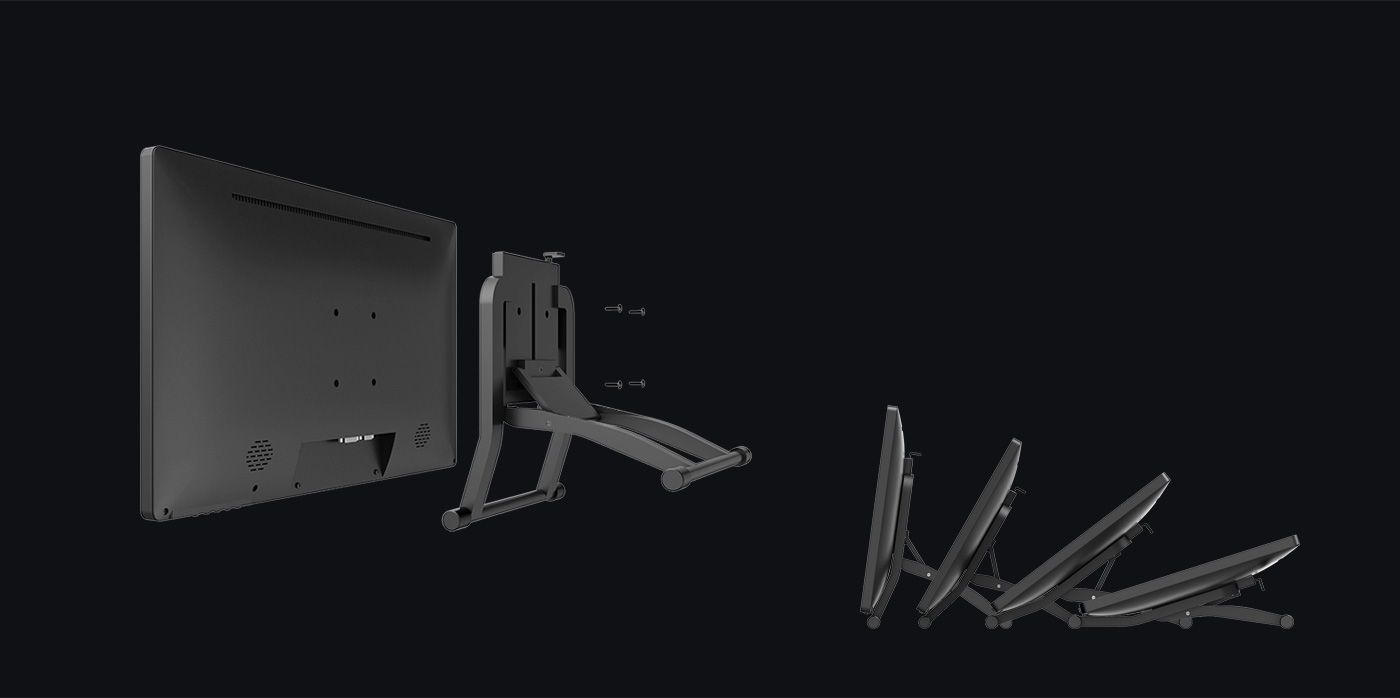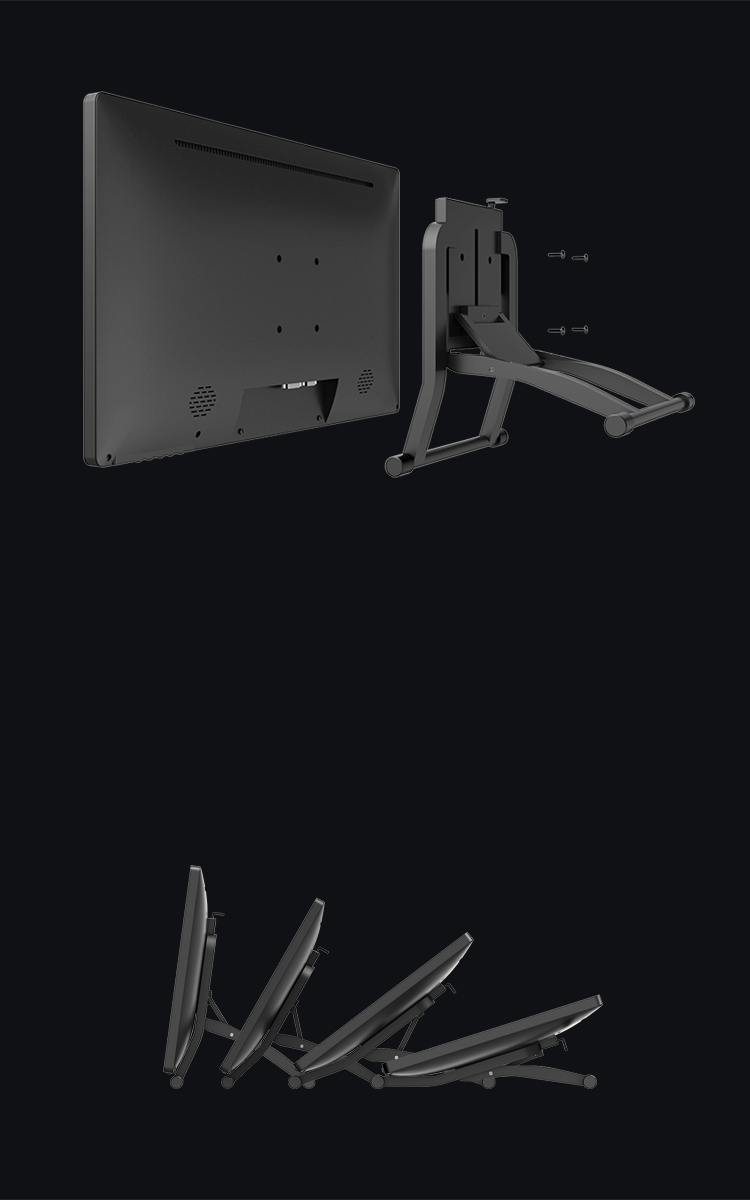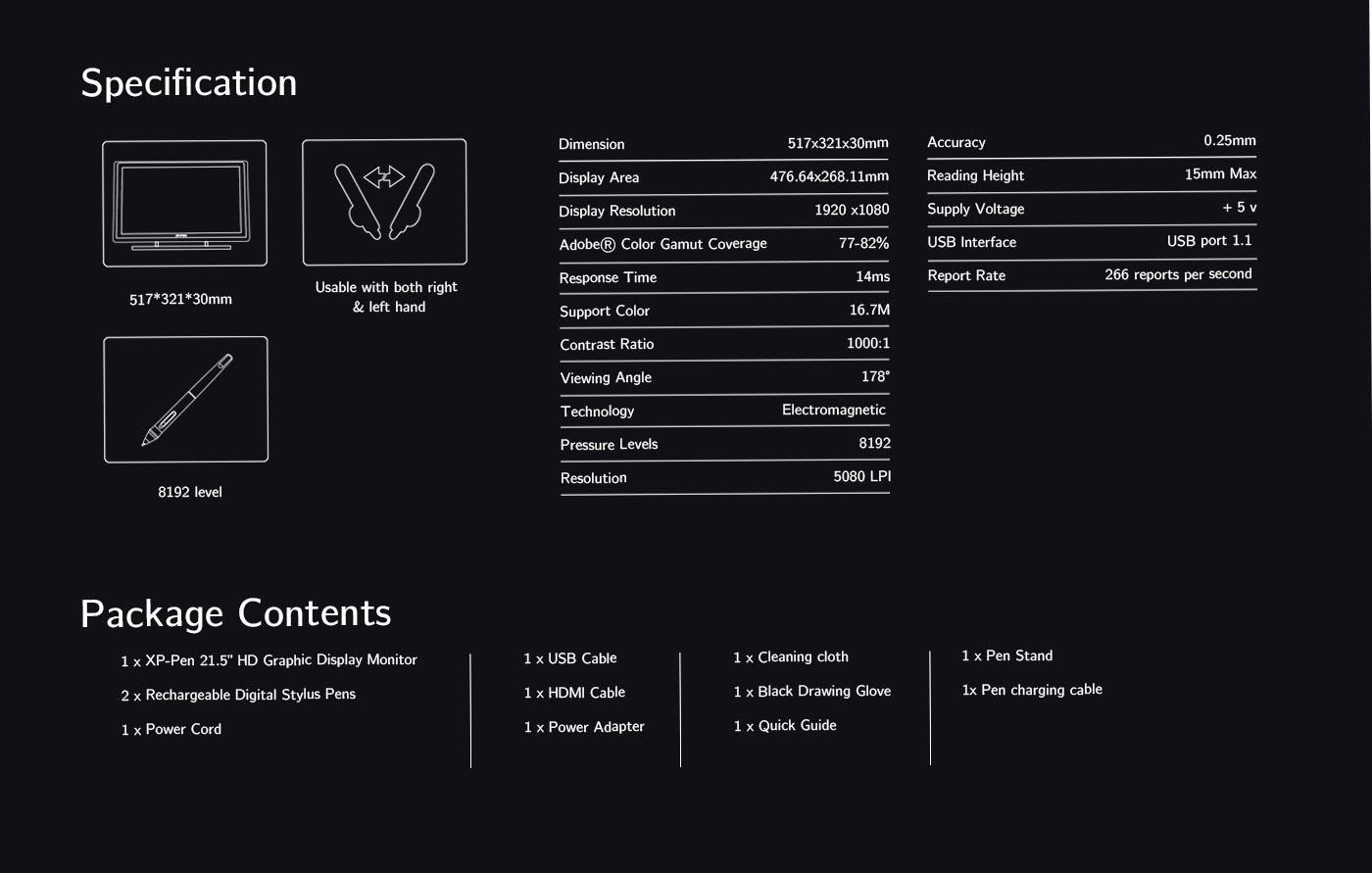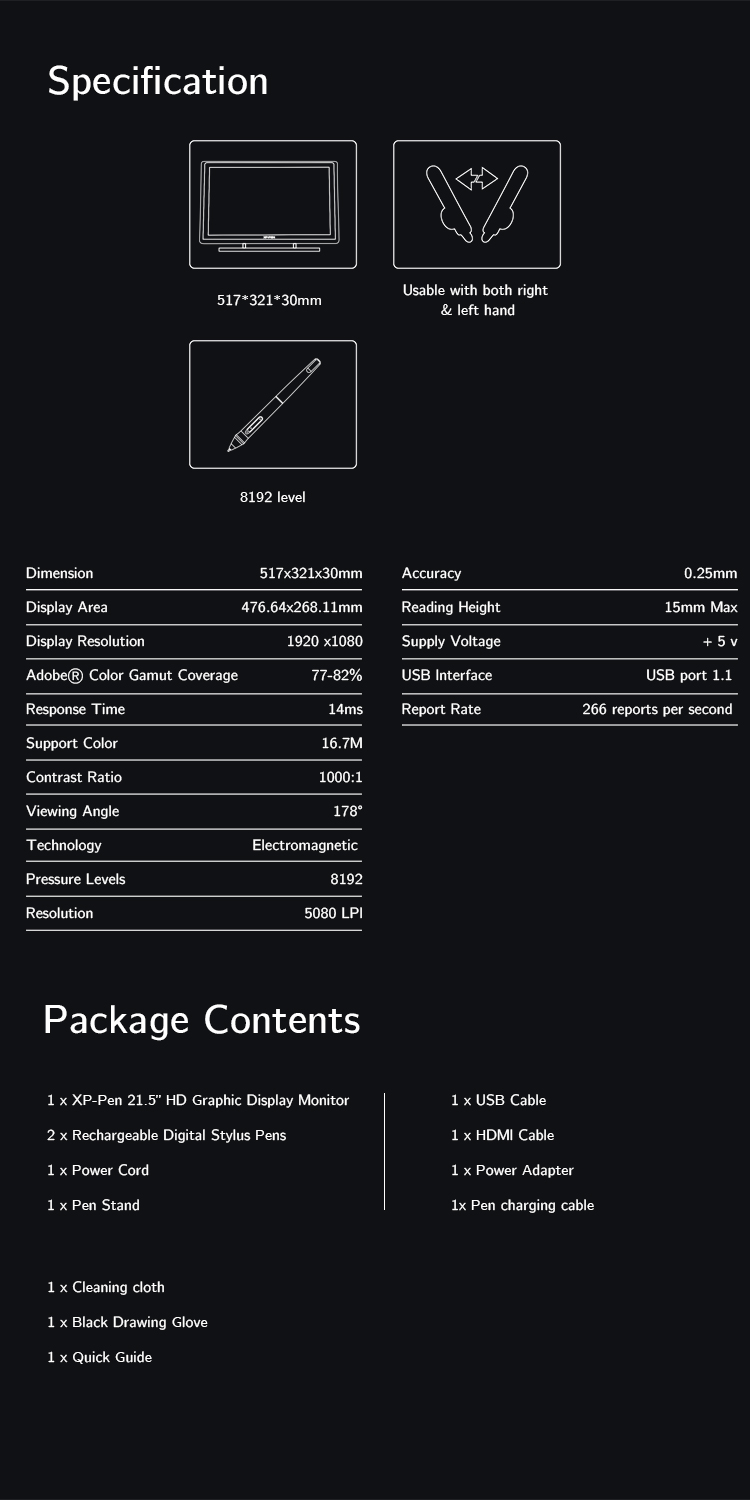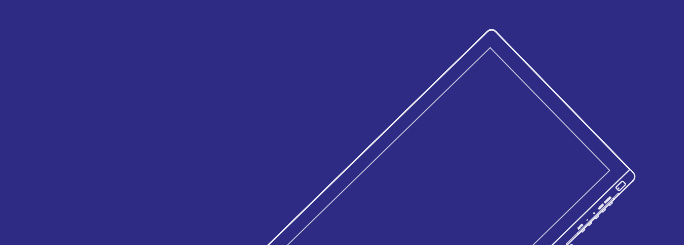Choose your country or region
United States
Accessories
Stylus
![X3 Pro Slim Stylus]()
![X3 Pro Roller Stylus]()
![X3 Pro Smart Chip Stylus]()
![Magic Drawing Pad Stylus]()
![X3 Pen for Artist 16 2nd, Artist 12 2nd, Artist 13 2nd, Artist 10 2nd (PH10B)]()
![X3 Pen with eraser (X3 Pen Plus) for Artist 10 2nd, Artist12 2nd, Artist 16 2nd]()
![PA6 Stylus for Artist 22 2nd, Artist24]()
![PA5 Stylus for Innovator 16]()

X3 Pro Slim Stylus

X3 Pro Roller Stylus

X3 Pro Smart Chip Stylus

Magic Drawing Pad Stylus

X3 Pen for Artist 16 2nd, Artist 12 2nd, Artist 13 2nd, Artist 10 2nd (PH10B)

X3 Pen with eraser (X3 Pen Plus) for Artist 10 2nd, Artist12 2nd, Artist 16 2nd

PA6 Stylus for Artist 22 2nd, Artist24

PA5 Stylus for Innovator 16
Nibs
![Pen nibs for Stylus: X3/X3 Plus/X3 Pro/X3 Pro Roller (40 Units)]()
![Pen nibs for X3 Pro Slim Stylus(40 Units)]()
![Nibs for Magic Drawing Pad stylus (40 Units)]()
![Pen Felt Nibs for all X3 Stylus (20units)]()
![Pen Nibs for XPPen Stylus (40units )]()
![Nibs for Note Plus Stylus]()
![Pen nibs for Stylus P05R (40 Units)]()
![Pen nibs for Stylus PA5/PA6 (40 Units)]()

Pen nibs for Stylus: X3/X3 Plus/X3 Pro/X3 Pro Roller (40 Units)

Pen nibs for X3 Pro Slim Stylus(40 Units)

Nibs for Magic Drawing Pad stylus (40 Units)

Pen Felt Nibs for all X3 Stylus (20units)
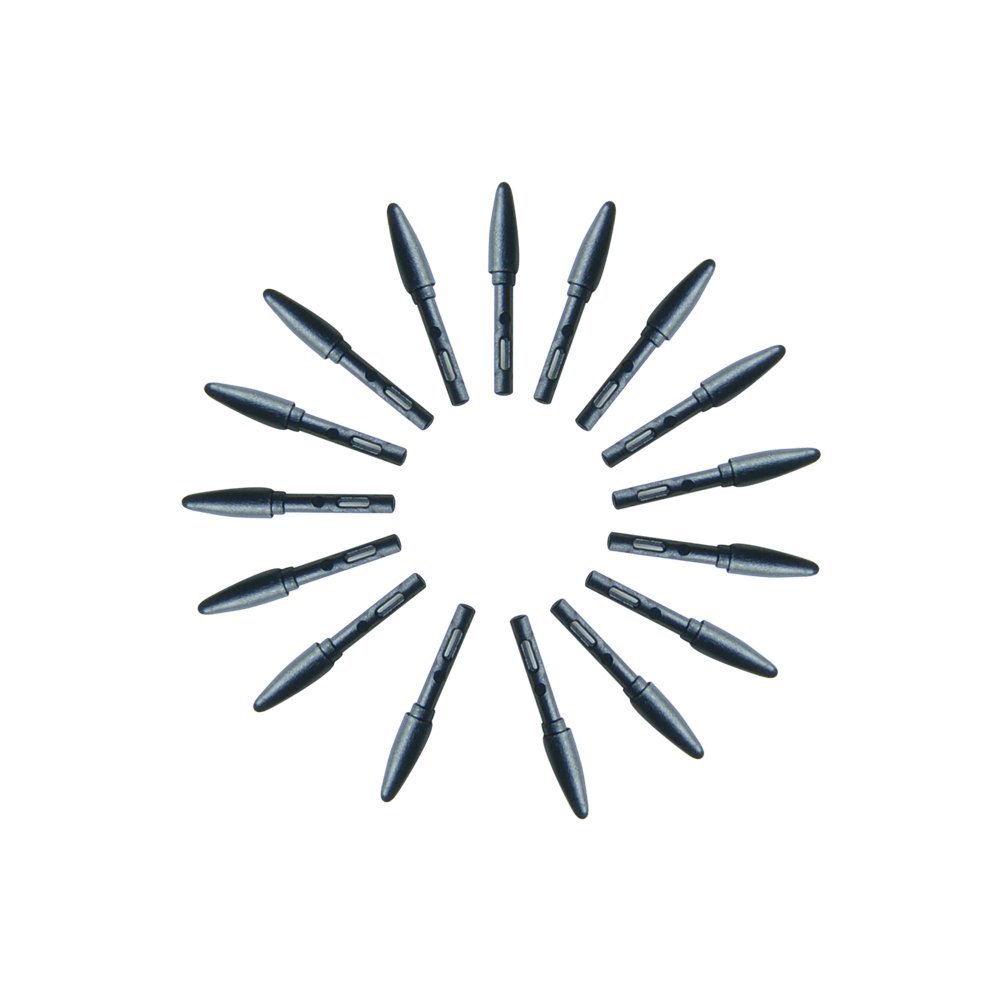
Pen Nibs for XPPen Stylus (40units )
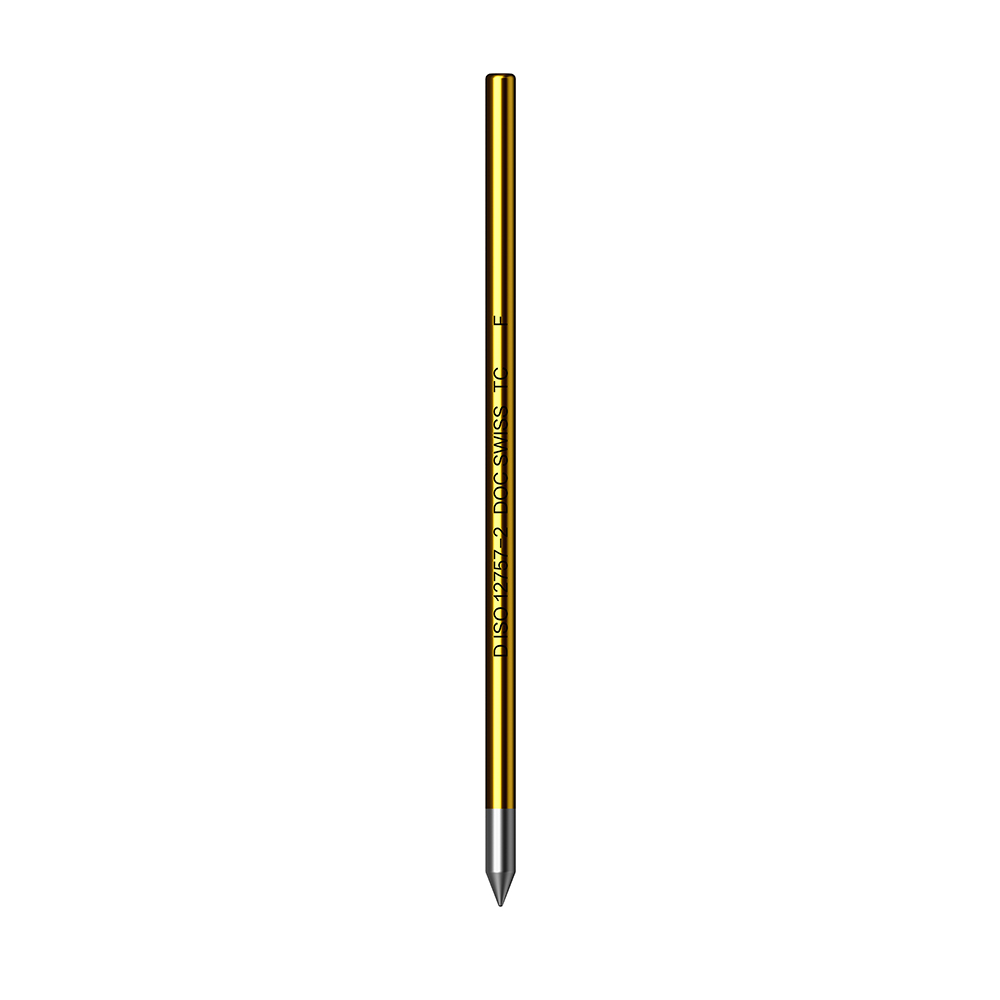
Nibs for Note Plus Stylus

Pen nibs for Stylus P05R (40 Units)

Pen nibs for Stylus PA5/PA6 (40 Units)
Tablet Screen Protectors
![ACFL1506A Kent Paper Screen Protector Only for Artist Pro 16TP]()
![AC93 Screen Protector For Artist 22R Pro]()
![AD12 Protector Film For Artist 24 Pro]()
![AD23 Protector Film(2 Pcs) For Artist 22 2nd]()
![AC91 Protective Film for Artist 15.6 /Artist 15.6 Pro]()
![AC80 Protective Film for Artist 12 Pro]()
![AC90 Pen Display Protective Film for Artist12]()
![AC92 Protective Film For Artist 22E Pro, Artist 22R pro]()

ACFL1506A Kent Paper Screen Protector Only for Artist Pro 16TP
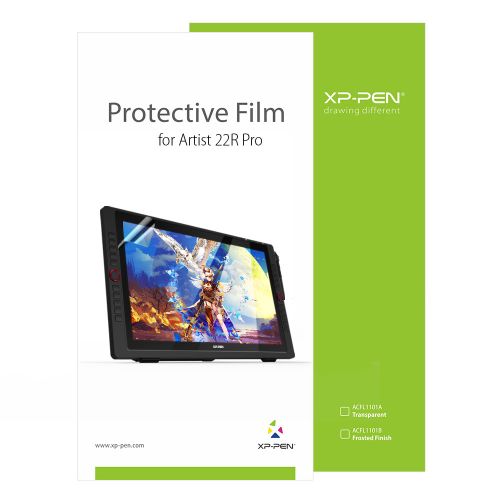
AC93 Screen Protector For Artist 22R Pro

AD12 Protector Film For Artist 24 Pro

AD23 Protector Film(2 Pcs) For Artist 22 2nd
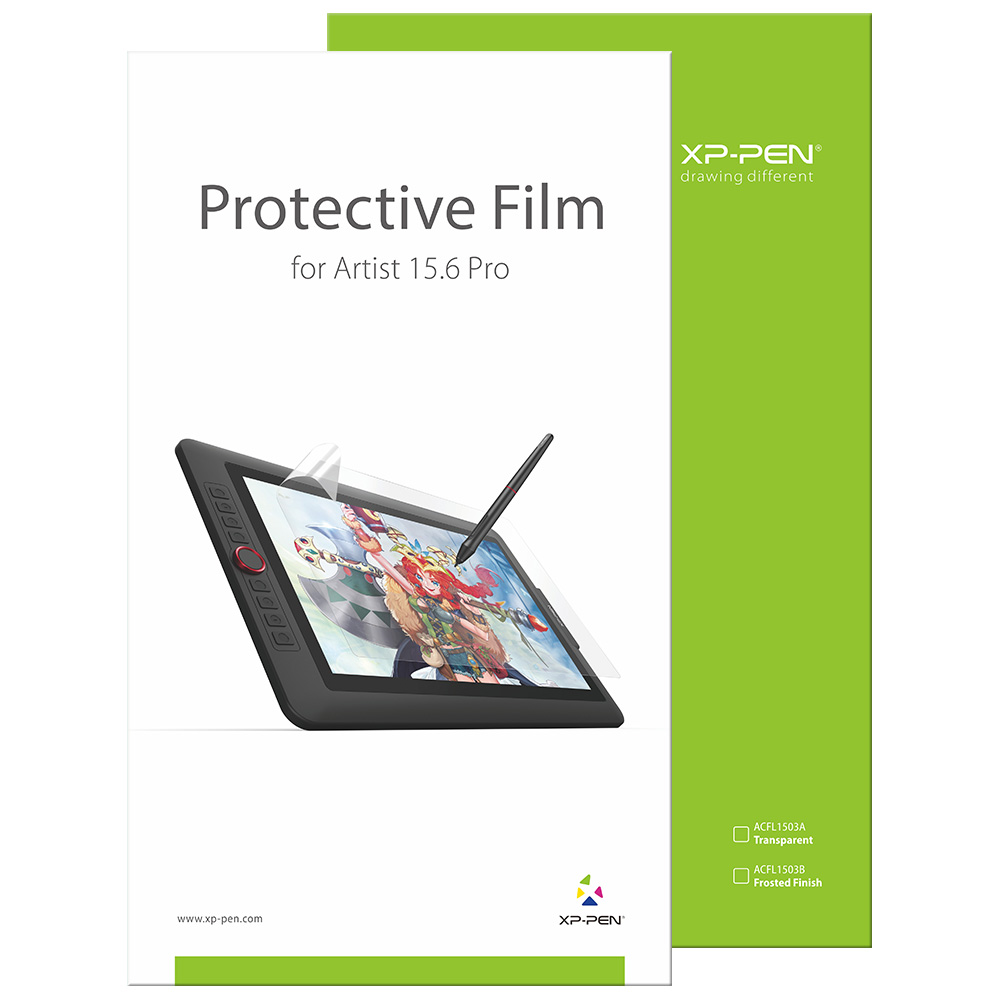
AC91 Protective Film for Artist 15.6 /Artist 15.6 Pro
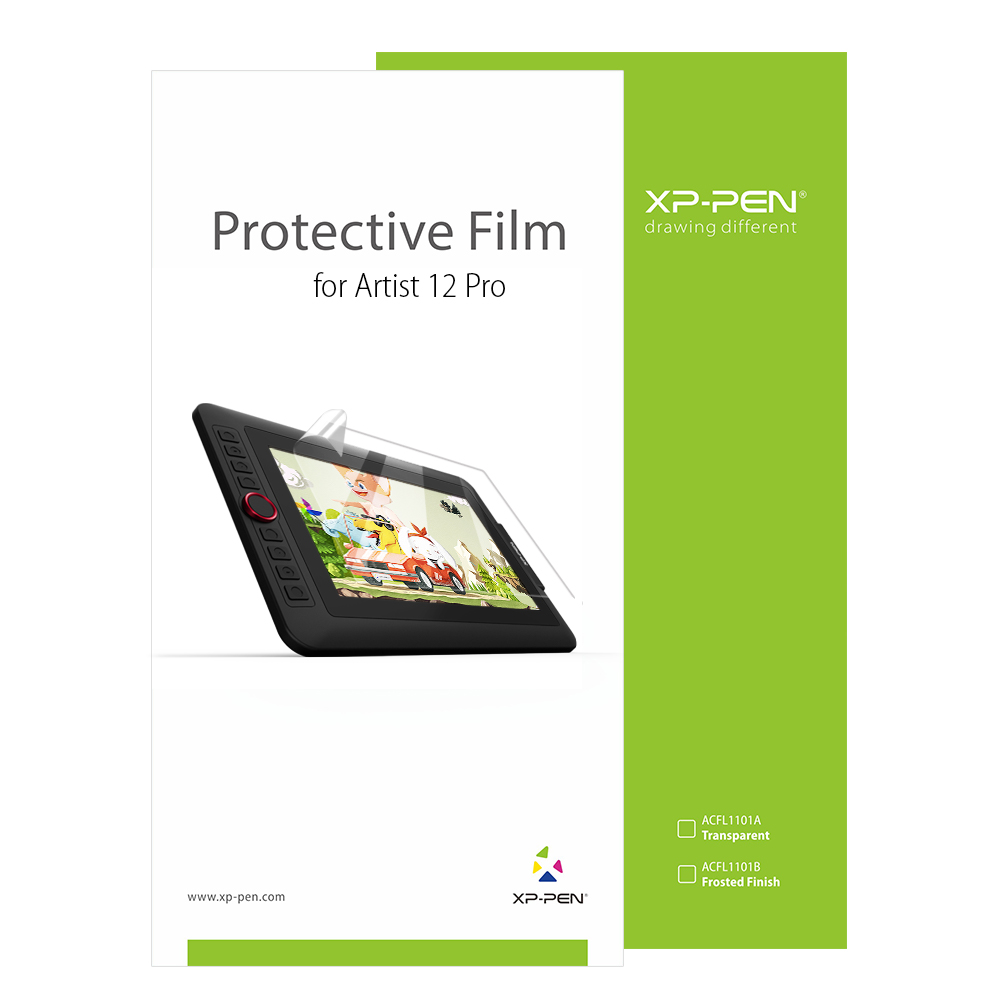
AC80 Protective Film for Artist 12 Pro
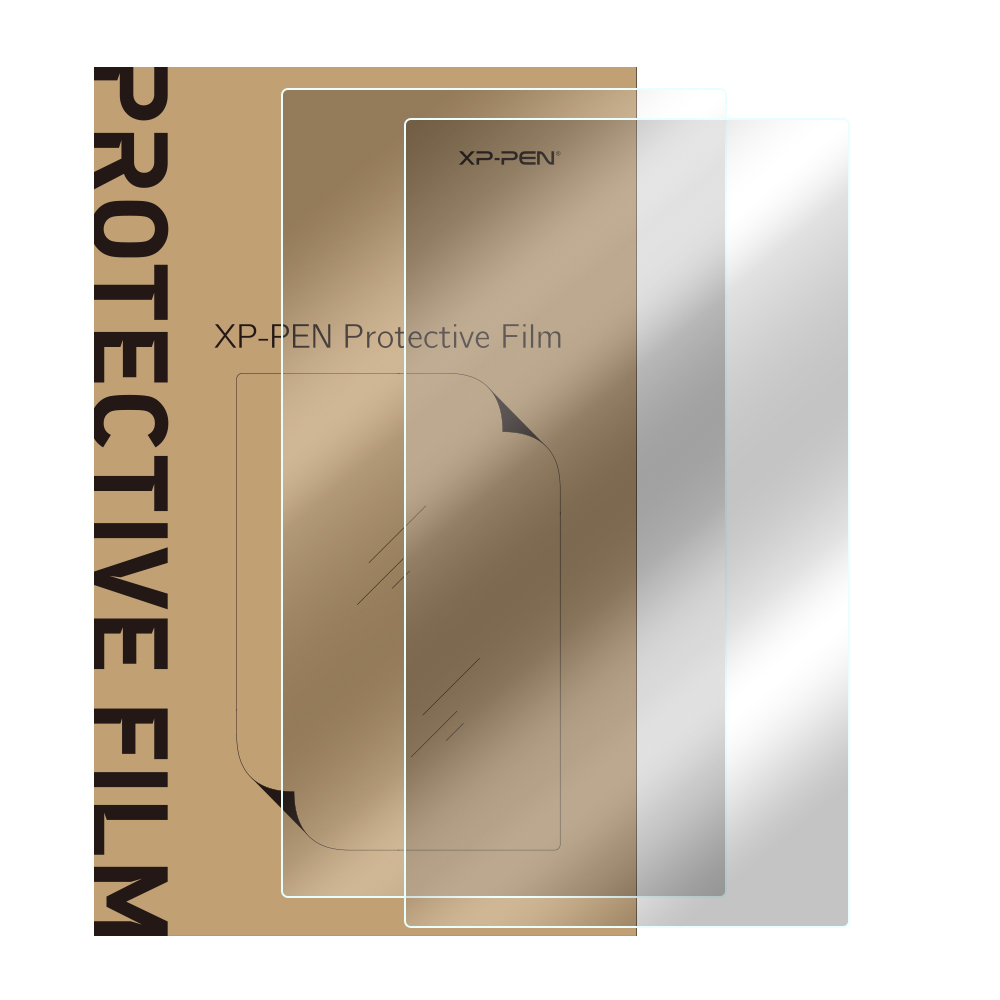
AC90 Pen Display Protective Film for Artist12

AC92 Protective Film For Artist 22E Pro, Artist 22R pro
Pen Display
Artist Pro Series
Artist Series
Innovator Series
Pen Tablet
Deco Series
Star Series
Accessories
Stylus

X3 Pro Slim Stylus

X3 Pro Roller Stylus

X3 Pro Smart Chip Stylus

Magic Drawing Pad Stylus

X3 Pen for Artist 16 2nd, Artist 12 2nd, Artist 13 2nd, Artist 10 2nd (PH10B)

X3 Pen with eraser (X3 Pen Plus) for Artist 10 2nd, Artist12 2nd, Artist 16 2nd

PA6 Stylus for Artist 22 2nd, Artist24

PA5 Stylus for Innovator 16
View More
Nibs

Pen nibs for Stylus: X3/X3 Plus/X3 Pro/X3 Pro Roller (40 Units)

Pen nibs for X3 Pro Slim Stylus(40 Units)

Nibs for Magic Drawing Pad stylus (40 Units)

Pen Felt Nibs for all X3 Stylus (20units)
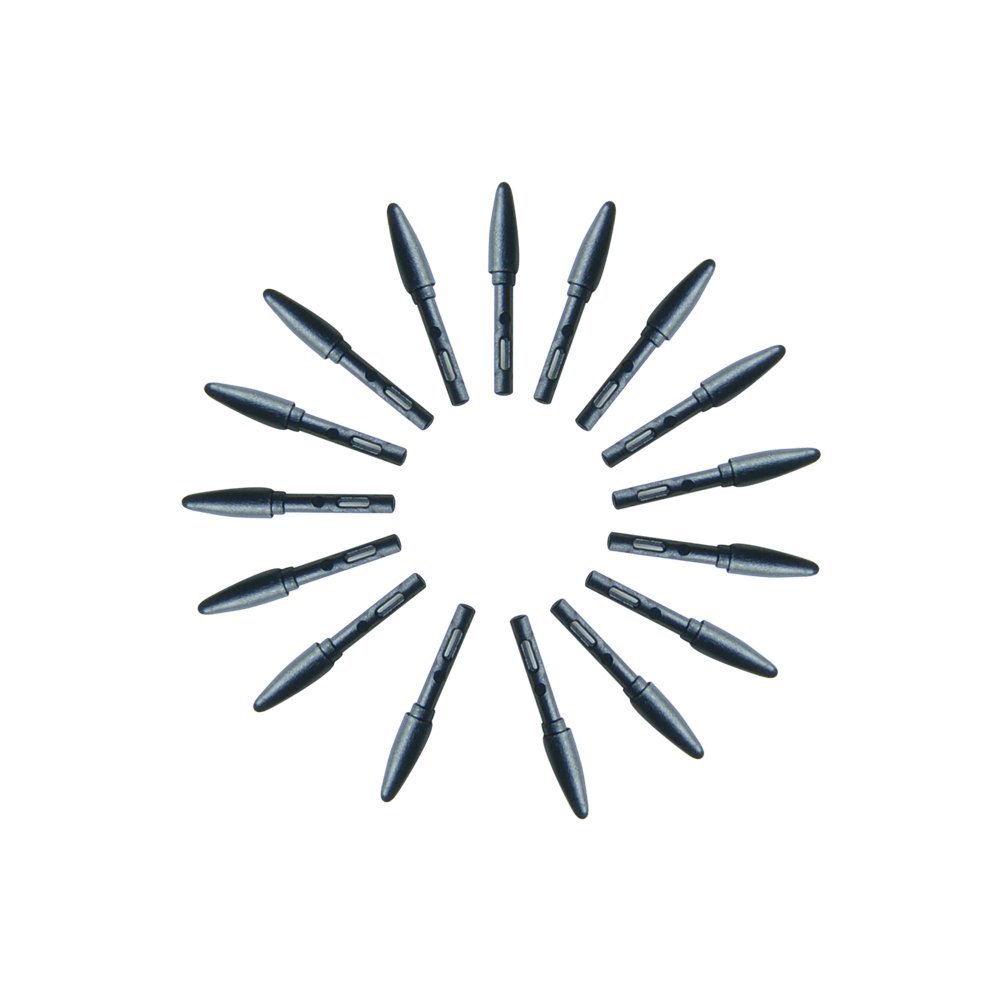
Pen Nibs for XPPen Stylus (40units )
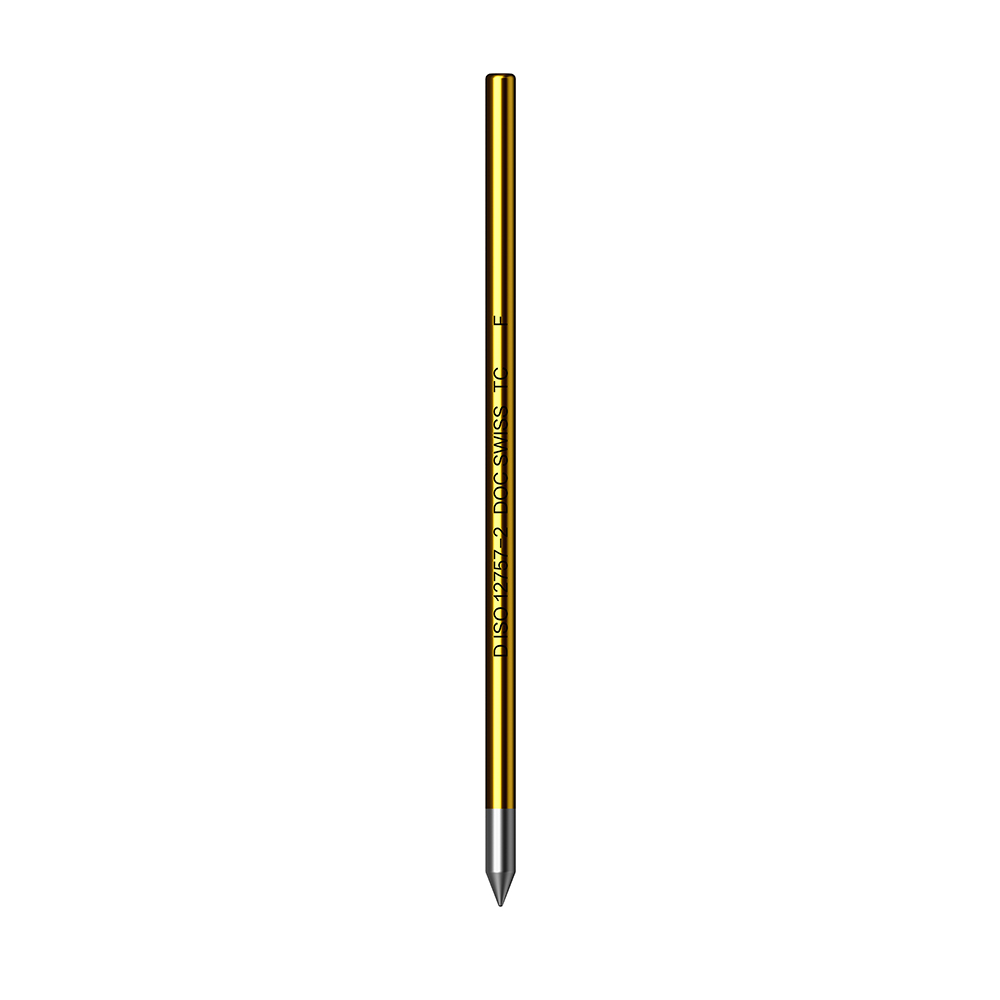
Nibs for Note Plus Stylus

Pen nibs for Stylus P05R (40 Units)

Pen nibs for Stylus PA5/PA6 (40 Units)
View More
Gloves
Cable & Adapter
Tablet Screen Protectors

ACFL1506A Kent Paper Screen Protector Only for Artist Pro 16TP
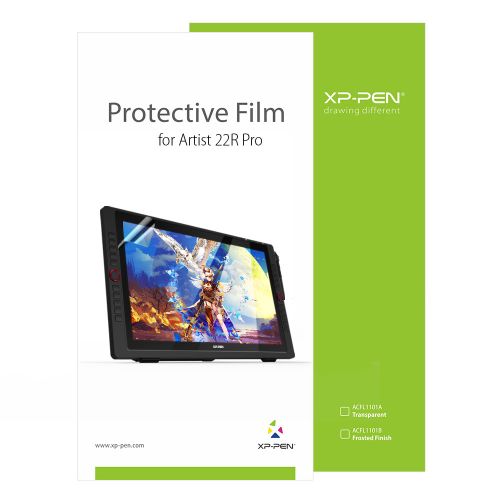
AC93 Screen Protector For Artist 22R Pro

AD12 Protector Film For Artist 24 Pro

AD23 Protector Film(2 Pcs) For Artist 22 2nd
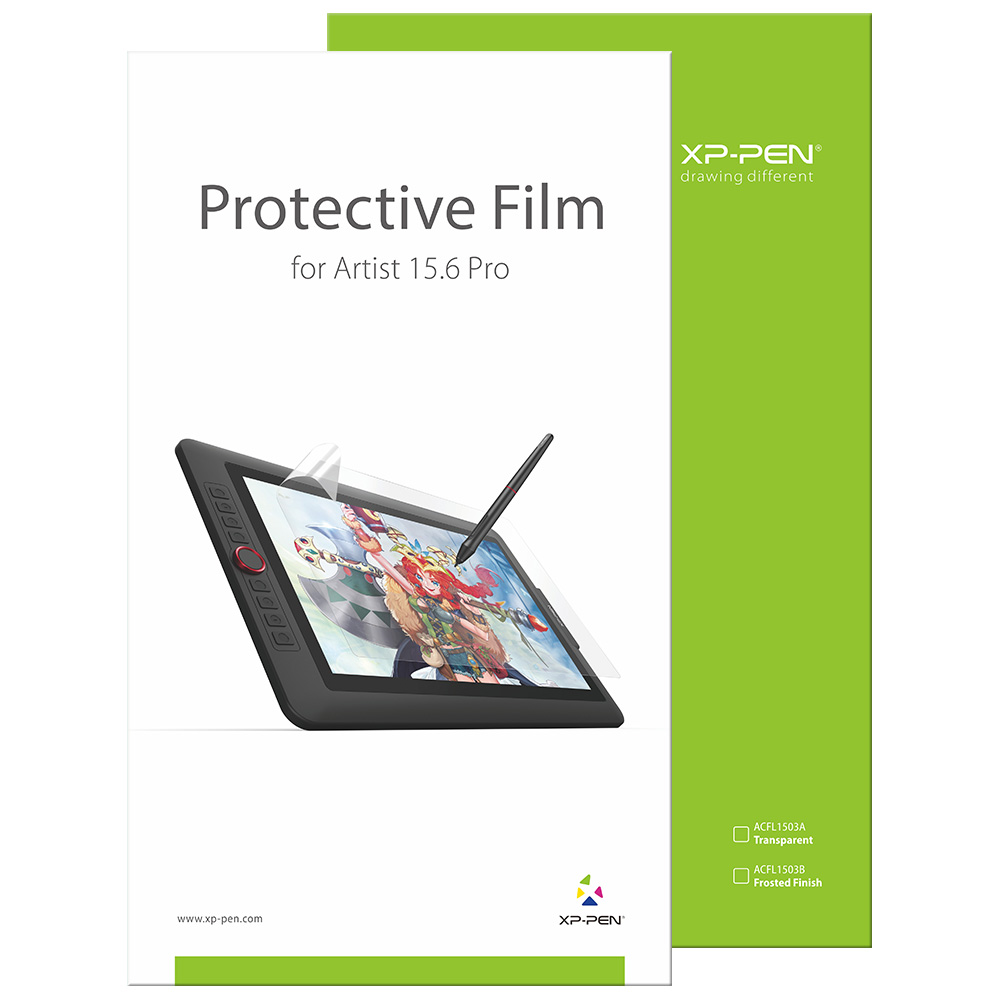
AC91 Protective Film for Artist 15.6 /Artist 15.6 Pro
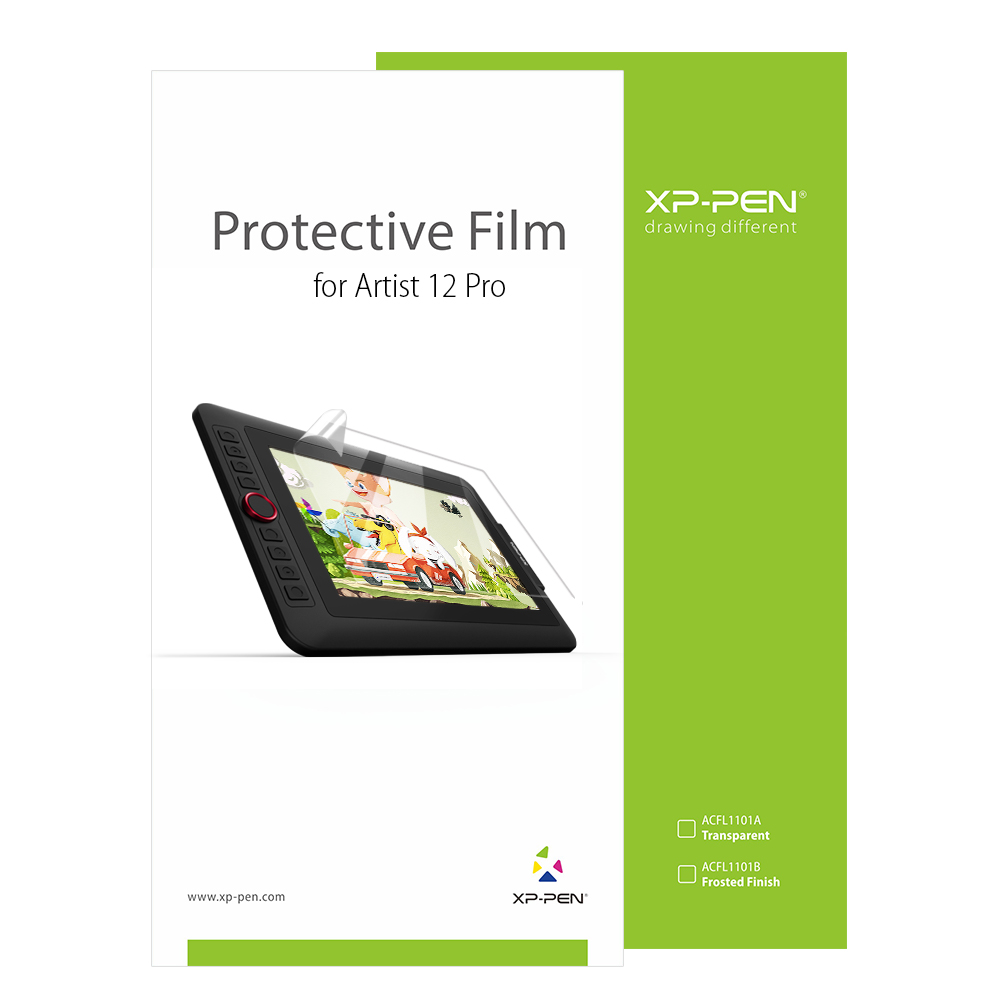
AC80 Protective Film for Artist 12 Pro
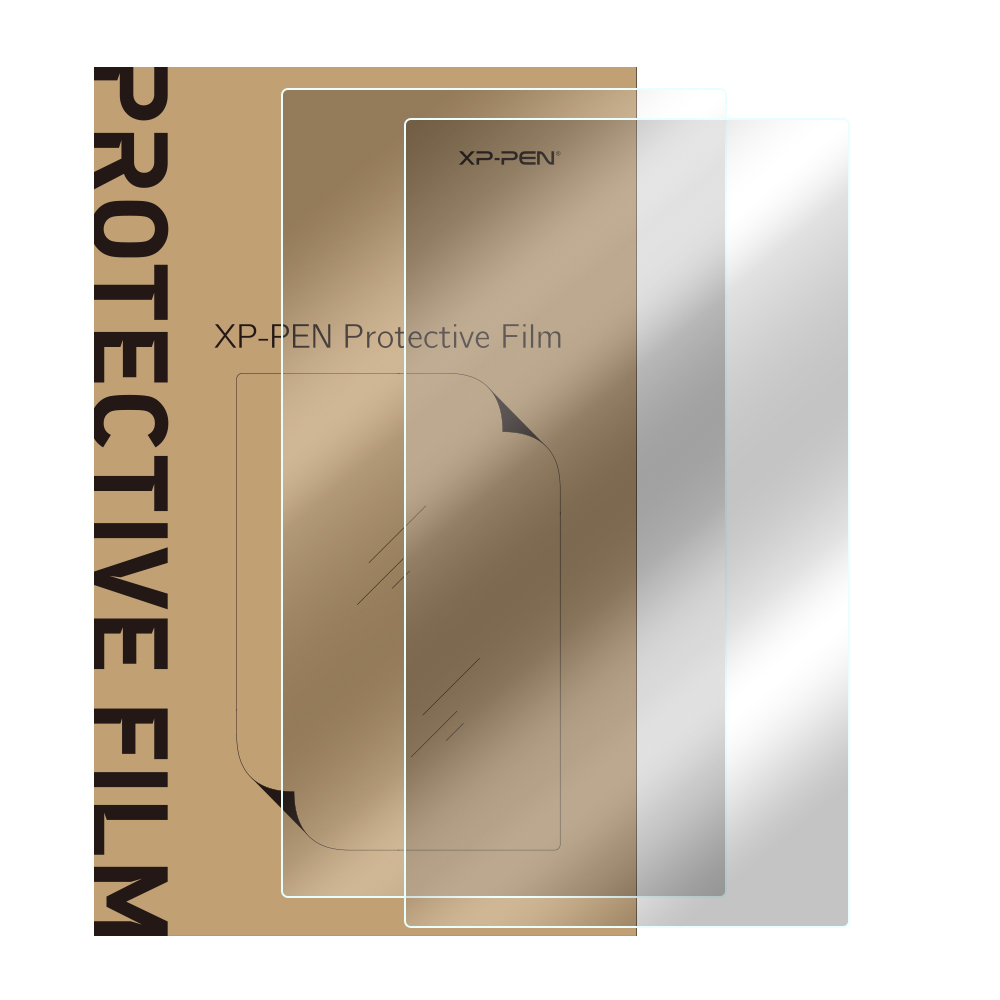
AC90 Pen Display Protective Film for Artist12

AC92 Protective Film For Artist 22E Pro, Artist 22R pro
View More
Stands
Bags & Cases
Shortcut Remote
Keyboard
Drawing Accessories
Extended Warranty
Support
UK